Fully interactive virtual learning
Adobe Lightroom offers an amazing level of productivity and efficiency with simple, user-friendly steps that let you take control of your photographic workflow.
Session 1: Learn how use the Library Module to import and organize your photos, with an introduction to processing.
Session 2: We’ll introduce you to the Develop Module, with tools to reduce distortion, straighten images, and adjust exposure, clarity, highlights and shadows in the entire image, plus NEW TOOLS that allow you to modify specific areas of the image.